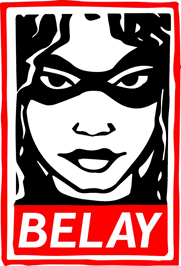IPFS News Link • Internet
The 9 Best Browsers for Linux
• Make Use of TechnologyIt's virtually impossible to use a modern computer without accessing the web. Even if you're disconnected, it's not uncommon to come across software that presents its help files in HTML, necessitating the use of a browser.
In short, a web browser is an absolute must. With Linux, the selection of browsers is considerable.
Whether you're switching browsers or switching to Linux, you'll need to know what's available for browsing the web. Check these are the best Linux browsers to help you make your choice.
1. Firefox
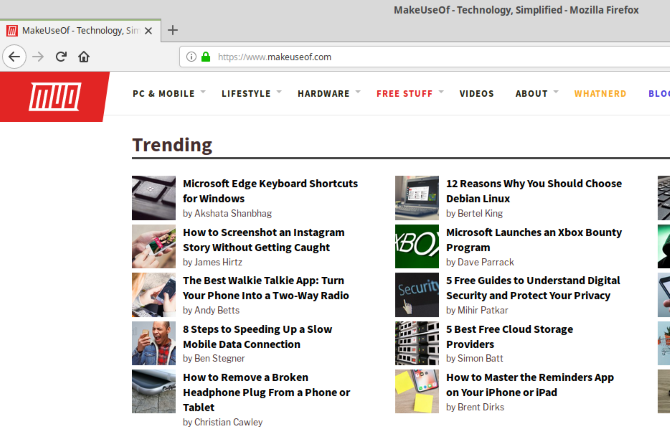
While this list is in no particular order, Mozilla Firefox is probably the best option for most Linux users. Why?
-Firefox is fast, using less RAM than Chrome
-Multi-process browsing means more tabs
-Support for thousands of extensions
-Tracker blocking
-Tabs and other data synced across devices
Ultimately, Mozilla Firefox is a smooth browsing experience from the team behind the only real alternative to Google Chrome.
You should be able to find Firefox preinstalled or in your distro's software repository. If not, visit the Mozilla website to grab a copy.
Download: Mozilla Firefox
2. Chromium
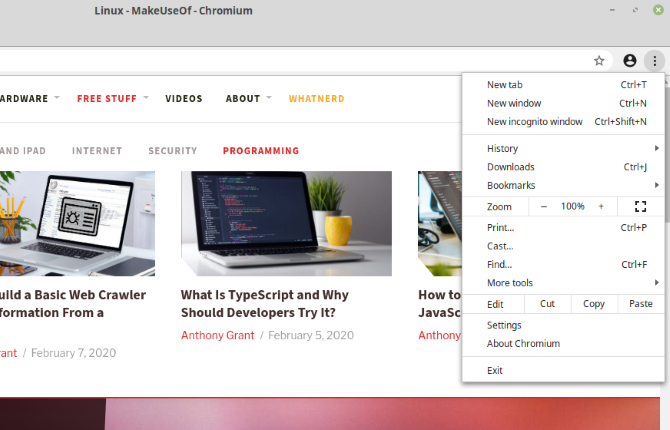
You might choose Google Chrome as your Linux browser. However, it isn't open source, lumbered as it is with Google's fingerprints. The alternative isthe Chromium browser, the open source project that Chrome is built on. Ideal if you're moving from Windows or simply want a browser that gives you direct access to your Google account.
Here are some reason to use Chromium:
-Chromium is the basis for Chrome, so you're already familiar with it
-Google account login and syncing supported
-Thousands of browser add-ons
To install the Chromium browser use:

3. Midori
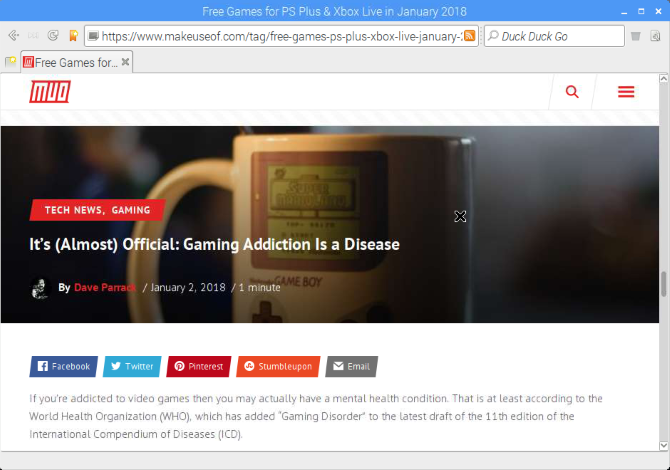
Many Linux browsers claim to be resource-lite, but few browsers are as lightweight as Midori. This browser is so slim and resource-lite that it appeared on early builds of Raspbian (for Raspberry Pi). Features in Midori include:
-Built-in privacy tools
-Minimalist, beautiful design
-Fast
Midori can be downloaded in DEB and RPM formats and is also available in the SnapStore and FlatHub.
Download: Midori
To install Midori in the terminal use