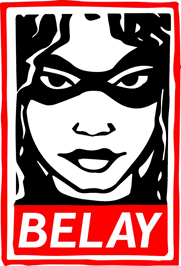IPFS News Link • Techno Gadgets
iOS 5: Exploring 7 Hidden New Features
• WirediPhone 4S owners are poised to become members of an elite class. Their new phones boast an improved camera, dual antennae and an unpaid personal intern named Siri — all relevant talking points in “Who’s got the real iPhone?” one-upsmanship battles.
Luckily, though, even 4S have-nots can enjoy the benefits of iOS 5, one of the new phone’s best features. Released Wednesday, Apple’s new mobile OS is a no-brainer download (we gave it an enthusiastic 8 verdict). It’s also entirely free, and compatible with iPhone 3GS, 4 and 4S, the 3rd- and 4th-gen iPod touch media players, and iPad and iPad 2.
Downloaded the new OS? Good. The blogosphere is teeming with iOS 5 feature guides, but aside from exposing Easter eggs hidden in Siri voice recognition, many sites are glossing over some of the OS’s most hidden or novel new features. Here we explore some of the more notable or quirky additions to grace our iPhone and iPad interfaces.
User-Defined Keyboard ShortcutsAt first glance, iOS 5 does nothing to address the pain and embarrassment of auto-correction mistakes. But go to your Settings menu, and navigate to General>Keyboard. Scroll to the bottom, and you’ll find a prompt to add a new shortcut. Just type in the word or phrase that deserves a shortcut, and then plug in the shortcut itself.
Now, for example, when you type in “fwiw,” iOS will provide an auto-correct prompt for “for what it’s worth.” It may not be a Twitter-friendly tool that’s compatible with character count requirements, but it can help ease the pain of constantly miss-typing (or miss-tapping, rather) long or vexing words.