
IPFS News Link • Bitcoin
Tie a Message to Any Location Using the BCH-Powered Member Client
• Bitcoin NewsMember: Tethering Censorship Resistant Memos to Any Geographical Location With Bitcoin Cash
Over the past few weeks, since the BCH upgrade back in May, there's been a lot of developers creating applications that utilize OP_Return transactions and the extra space added to the data carrier size. The protocol improvement has allowed programmers to create a wide range of applications that tether all kinds of data to the BCH chain like Memo.cash, Blockpress, Chainfeed, and others. Another unique platform, called Member, allows users to tie Memo-style messages to any geographical location in the world. Essentially, after tying a BCH wallet with some funds to Member users can easily tag their location coordinates with a special message that will last forever.
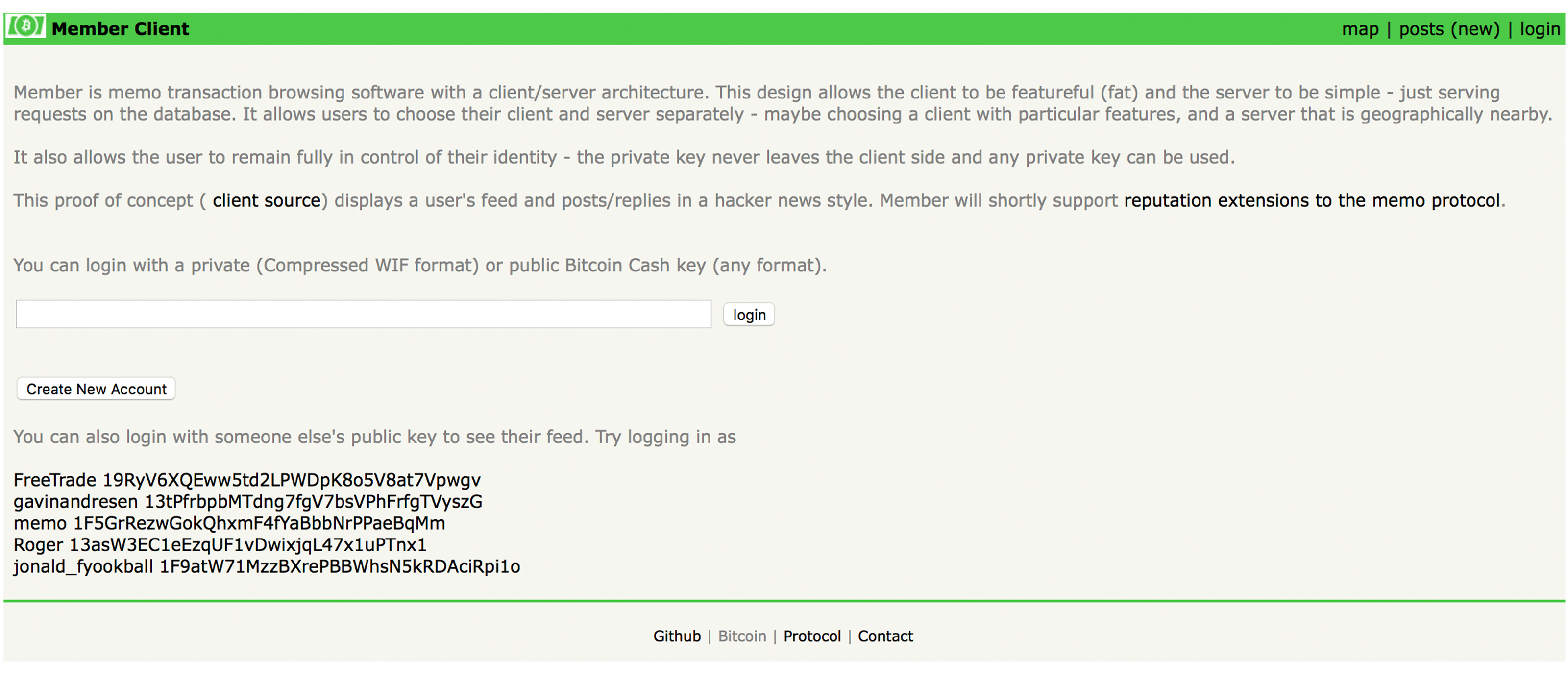 "Member is memo transaction browsing software with a client/server architecture. This design allows the client to be featureful (fat) and the server to be simple — Just serving requests on the database," explains the website.
"Member is memo transaction browsing software with a client/server architecture. This design allows the client to be featureful (fat) and the server to be simple — Just serving requests on the database," explains the website.
It allows users to choose their client and server separately — Maybe choosing a client with particular features, and a server that is geographically nearby.
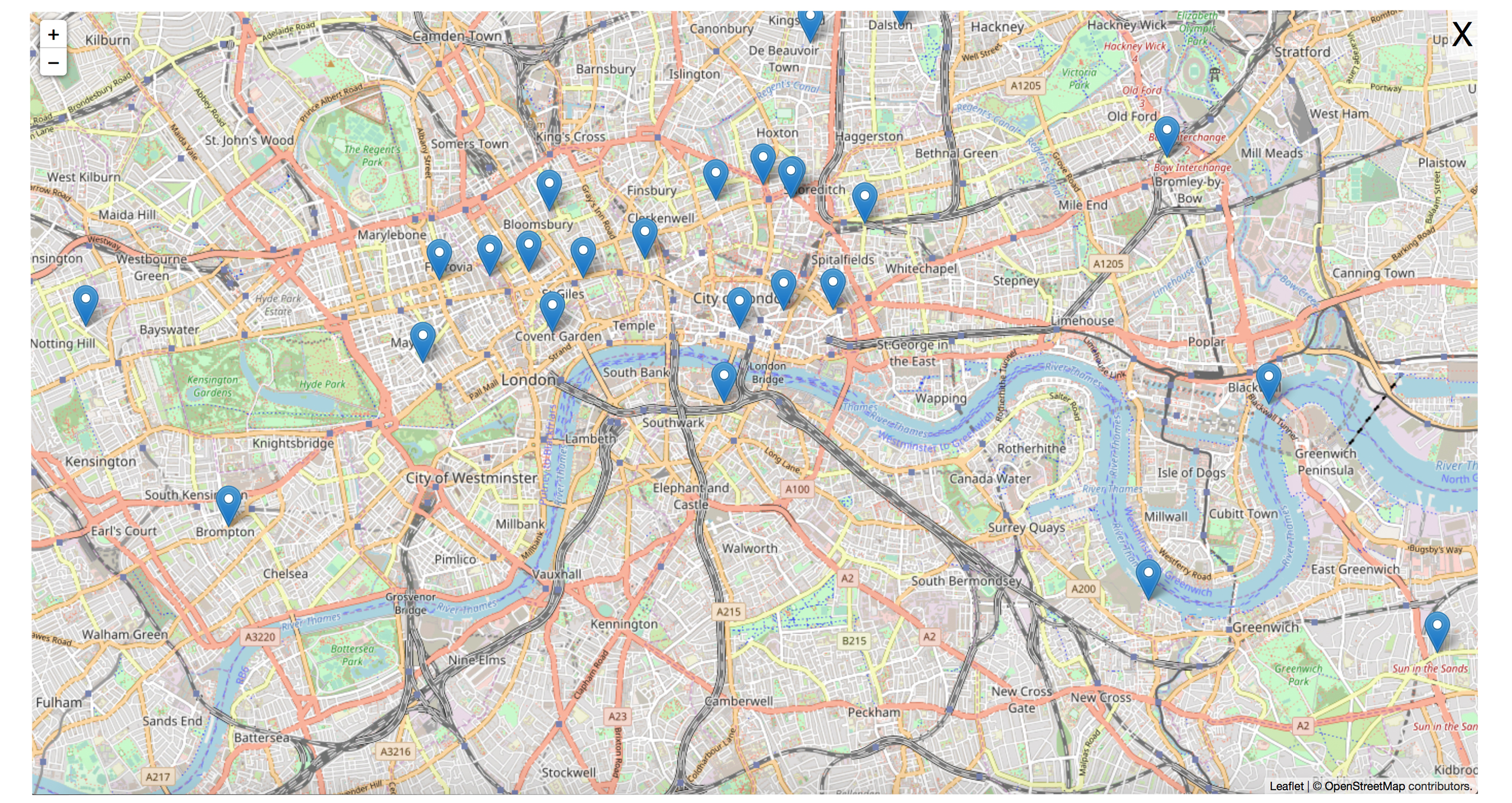
Sharing Messages Tied to Locations for Less Than a Penny
The BCH developer 'Freetrade' explains the open source Member allows users to remain in full control of their identity, and private keys never leave the client side. Basically, anyone can log in with a private key (Compressed WIF format) to use Member's messaging system or use a public BCH key (any format) to follow a specific person's posts. You don't have to be in the location to tie a message to a specific geographical area, but if you desired to use your current coordinates the Member app uses a browser location detection feature so you can toggle a message to your exact location.

































